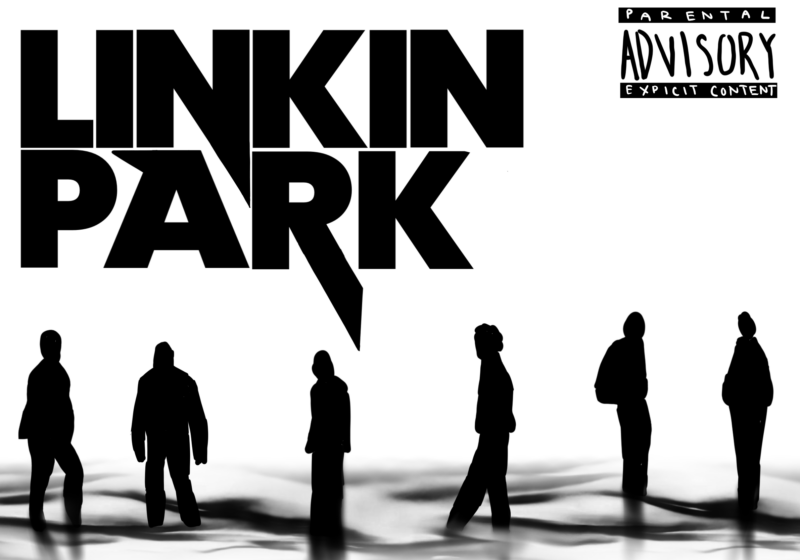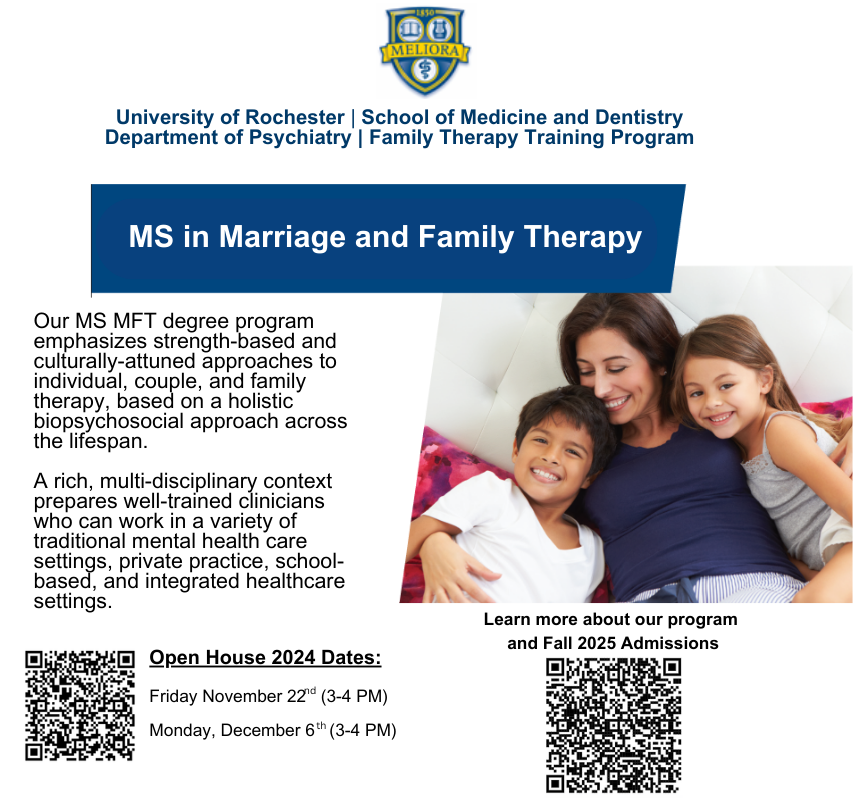As college students, one of the most integral parts of the learning process has become the computer. Most of us rely on laptops to get the job done, as they are easy to carry around and offer more versatility and practicality in the classroom. And let’s be real, most of us don’t need the power a proper desktop computer provides.
For the majority of college students, a computer needs to be reliable and able to browse the internet, able do some word processing and maybe run some special applications for 3-D modeling or video editing. Therefore, the laptop has largely been the best bet.
Now, say it’s time to buy a new laptop. There are so many choices on the market today that it can often be a very difficult decision. One of the largest questions is Apple versus Microsoft. In the past week, Microsoft unveiled two new products to bring you to their side. The Surface Book and the Surface Pro 4 are on the market as Microsoft’s own hardware, rather than putting their operating system in the computers of so many other companies.
So, what’s the difference? They’re both surface products, right? Yes, but that only means it’s part of Microsoft’s hardware lineup. The main difference lies in how the device is to meant to be used the majority of the time. As many have come to learn about the Surface Pro series, it is meant as a full-time tablet that does some laptop work in its off-time.
The new Surface Book is the other end of that, a full-time laptop that can and will moonlight as a tablet when it feels like it; or, more importantly, when you feel like it.
But we can come back to the differences in a bit. If we’re to properly compare them, we should first look at the similarities between the two. Both share many components and design features. They both have a 3:2 aspect ratio to their screens, they both use roughly the same processors and they both start with 8GB RAM. Of course, this all depends on configuration. You could get them to be drastically different based on how you set them up. But, let’s get to the fun part: the differences.
A lot of the fun bits about the the new Surface Book come from the base. Again, depending on how you configure, you can get some really nice things added into your new computer. Because the Book is meant to serve as a laptop, most of the batteries live in the base (about 75 percent). You can still remove the screen portion and use it as a tablet, but the best battery life comes when the two halves are a whole.
If you are into graphics-heavy tasks, a configuration you can obtain has an NVIDIA graphics processor in the base. According to some reviews, this doesn’t make it an ultimate gaming laptop, but it is enough to allow it to play most mainstream games and medium graphics settings.
A couple of downsides do exist when looking at the Surface Book. One is the weight, weighing in at about 3.5 pounds, which is a lot for what is supposed to be such a slim computer. The other major downside is what I believe to be a design flaw. When you attempt to close the laptop, there is a slight gap between the base and the screen near the hinge. I would have preferred a complete close, and I hope this is something Microsoft fixes in the future.
The Surface Pro 4, on the other hand, is naught but another evolution. This doesn’t mean that amazing changes haven’t come. This new version gives us a bigger screen with higher resolution, which is always a nice addition. Another new feature students will appreciate is the slimmer body. Imagine all of the new places in which you can lose your new computer!
This is all great on the tablet end, but what about when you want to use it as a laptop? Microsoft has revamped both their detachable keyboard and their pen or stylus. The new keyboard has wider keys, a better typing feel, a larger touchpad and an improved touch surface.
Unfortunately, Microsoft still hasn’t done anything about giving you the keyboard when you buy the Surface Pro. You still have to buy it separately for $129. Other than that, the new Surface Pro 4 is very much like the Surface Pro 3, which is pretty good thing, given the Pro 3 was the best product Microsoft has made. The addition of Windows 10 makes the tablet that better much.
So, which do you buy? Given that we are college students, the biggest factor is likely budget. The Surface Book is priced much like a Macbook Pro. It starts at $1,499 and climbs from there depending on what options you tick. Ticking all of the options, the price can quickly rise to $2,699. The Surface Pro 4 starts at $899, but this gives you the Intel M processor. We want better than that!
Start with those options, and you can get your tablet to above $2,000. But, that’s if you go for the highest-end tablet you can imagine. Another thing you should take into consideration is purpose. What do you need to do with your device? If you like games and video editing, the Surface Book is the way to go, but if you need it for basic writing and internet, the Surface Pro 4 is the better bet.
Lotfi is a member of the class of 2016.