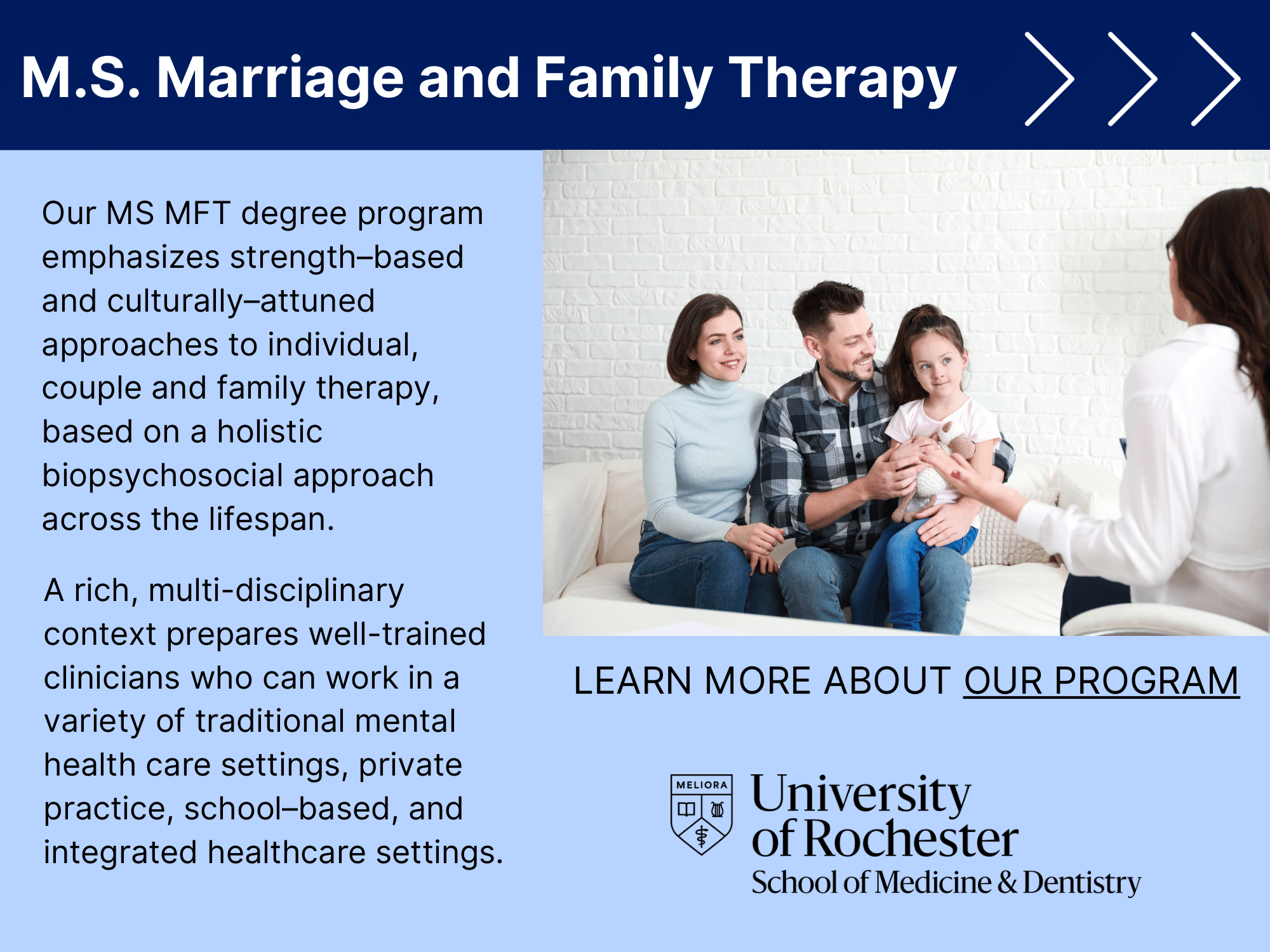Next week is Thanksgiving. That’s a big deal, but the important part for tech is the day after: Black Friday. Well, actually, the two big business days after: Black Friday and Cyber Monday. Both days offer incredible sales on some super-desirable tech.
We’ve talked about a lot of different technology this semester, all of which provides a good pool to look into, heading into this year’s holiday-sales season.
Last week, we did a comparison of a few different gaming platforms, a big way in which many students choose to procrastinate. But if video games aren’t your thing, then this week may be of more interest.
Regardless of whether you are playing video games or just need to curl up with a good movie, a lot of time is spent in front of the TV. Today we will be pointing out the choices involved in choosing each of the following: Roku, Apple TV, Chromecast, Amazon Fire TV and Android TV.
If you’re looking for best value, then the Roku 2 is your best bet. It has the most TV apps, and it is easily customizable. It has the features you’d need and not much more, all for around $70. If the $70 is too much, then go for the Roku Streaming Stick for $50. If $50 is still too much, then go for the Google Chromecast, costing $35. If you have more to spend, then I’d recommend the $100 Roku 3, unless you want the 4K definition of the Roku 4. If you love the Apple environment, then shell out $70 for the old generation of Apple TV. If you have to have the latest in tech, the newest Apple TV will run you about $150.
If you feel that none of these really meet your needs, that’s fine! If you somehow have a 4K TV in college, you should get the $130 Roku 4, as it is the best 4K ready device so far.
If you’re looking for the cheapest device, but you appreciate the convenience of a separate remote to control everything, take a look at the Amazon Fire TV stick. This one is amongst the cheapest options at $40. If, for some reason, Amazon happens to be your main media interface and you want more than the TV stick, there’s always the Amazon Fire TV box, though this will run you $60 more than the stick. With this, you’d get to access Amazon’s game content and would have the cheapest 4K-ready box on the market. If your desires are a little broader and you want TV, gaming and 4K content, explore a bit into the Nvidia Shield. Nvidia is a company usually heard about in the realm of graphics processors, so a streaming device from them has a lot of potential. This is a riskier bet though, as the device will cost you about $200.
Just about all of these streamers have apps for Netflix, Hulu, YouTube, HBO, Showtime, WatchESPN, Plex and PBS Kids, and all offer many, many more. The most-contested app is potentially the third most popular media source as well.
Unfortunately, not all of the devices have a native Amazon app, which could be a deal breaker for some. Apple TV, Google’s Chromecast and Android-based boxes (like the Nvidia Shield) are among the devices that won’t have a native app upon purchase.
The usual way to get around this is to open Amazon content on some other device and push it to the streaming device through services like AirPlay or Chromecast’s “casting.”
What do you need to use a streaming device? The most important are an HDMI connection, good internet service and a good WiFi signal. Almost all of these devices rely on HDMI to send your content to the television itself. So if you are still using an old television that doesn’t support HDMI, it could very well be time to get rid of that TV and look for an upgrade this coming sales season.
Luckily, UR has good enough Internet to provide for pulling TV off the Internet. The trouble comes with Wi-Fi. If you live on campus, then you know the University’s Wi-Fi has consistently been lackluster, earning itself the nickname, “UR-Disconnected.” If you live off-campus, then this is more within your control, and you can move things around to make the signal stronger in your TV- viewing room of choice. Better yet, you could just use a wired connection. This is usually much faster, anyway.
No matter which you pick, you can’t really go wrong. They are all great devices. It just depends on what you are looking for and what your budget looks like. If you are using the box with a regular TV and you aren’t using an Apple TV, you may want to consider a universal remote, as this may make your life a little easier—instead of dealing with two remotes to get everything done.
If you were thinking Roku, and you need a TV upgrade anyway, you should look into the Roku TV—a smart television that has an operating system built by Roku—so you get their great features on a new television. Happy shopping!